Brother Machine Card Data Formats
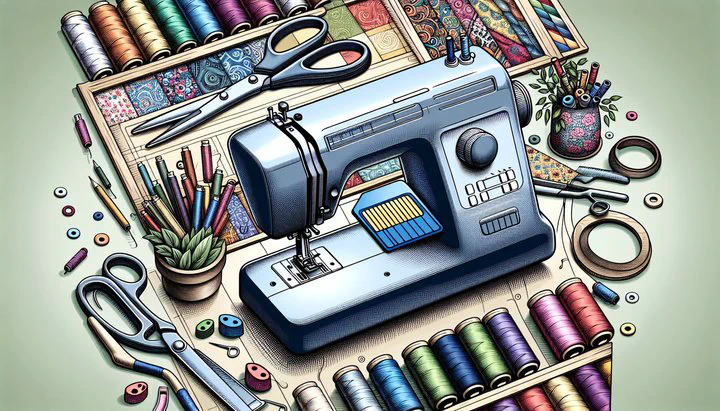
Understanding Brother’s Proprietary Memory Card System
Have you ever wondered how Brother machines create such amazing designs? It’s all thanks to their proprietary memory card system. This special system is like a tiny computer inside your crafting machine. It stores and reads designs, making it a must-have for certain Brother machines.
At the heart of this system are the Brother machine card data formats. These are unique to Brother and aren’t compatible with other brands. That’s what makes them proprietary. They hold all the design details your machine needs to stitch beautiful patterns on fabric.
Many Brother machines, especially those used for embroidery, rely on this memory card system. For example, models like the Brother PE series use these cards to load and save design patterns. Without these cards, the machines wouldn’t be able to perform their magic.
This system is significant because it allows for a wide range of creative possibilities. You can easily switch out cards to try new designs or even create custom patterns. Understanding how Brother’s proprietary memory card system works can help you make the most of your crafting projects. Whether you’re just starting or have been crafting for years, knowing about these cards will open new doors to creativity.
Exploring Design Cards and Card Writers
Do you want to add custom designs to your projects using a Brother machine? That’s where design cards come in. These special cards hold embroidery or design data, letting your Brother machine bring your creative visions to life. Think of them as a library of patterns, ready to be stitched into your fabric with the press of a button.
But how do these designs get onto the cards? That’s where the card writers produced by Brother play a crucial role. These devices let you transfer designs from your computer onto the design cards. It’s like sending a picture to a printer, but instead, you’re sending beautiful designs to your crafting machine. Simply connect the card writer to your computer, select the designs you want, and write them onto the card. It’s that easy!
Using these tools can enhance your crafting projects in so many ways. Imagine making a quilt with intricate embroidery or personalizing a tote bag with your favorite pattern. With the combination of design cards and card writers, the possibilities are endless. You can even create your own designs using software, then transfer them onto a card to make something truly unique.
For example, if you’re working on a cosplay costume and need a specific emblem or detail, you can design it on your computer, transfer it with a card writer, and stitch it perfectly with your Brother machine. This process empowers you to experiment and explore new designs without limits.
Understanding how to use design cards and card writers produced by Brother can take your crafting projects to the next level. Whether you’re new to this or looking to expand your crafting skills, these tools offer a fantastic way to get creative and make projects that are uniquely yours.
The Hackability of Brother Machine Data Formats
In today’s digital world, the idea of hacking isn’t just for computers—it’s also a concern for crafting tools like Brother machines. You might be wondering how Brother machine card data formats could be hacked and what that means for you. Understanding this can help you protect your designs and make smart choices when using these machines.
Brother’s data formats are unique, and while they offer great possibilities, they can also be vulnerable. Hacking these data formats that could be hacked means someone might find a way to access or alter the designs stored on your cards. This could lead to unauthorized use of your creative work or even damage to your machine if altered data is used incorrectly.
But don’t worry! There are ways to keep your designs safe. First, always use original design cards and card writers produced by Brother. These are designed to work seamlessly with Brother machines and reduce the risk of data tampering. Also, be cautious when downloading designs from the internet. Ensure they come from trusted sources to avoid any hidden dangers in the files.
Another smart move is to back up your designs. Save copies on your computer or an external drive. This way, if something happens to your card, you won’t lose your hard work. By taking these steps, you can enjoy the creative freedom that Brother machine card data formats offer without worrying about potential hacks.
Remember, the key is to stay informed and proactive. By understanding the risks and taking precautions, you can continue to create amazing projects with your Brother machine, all while keeping your designs safe and sound.